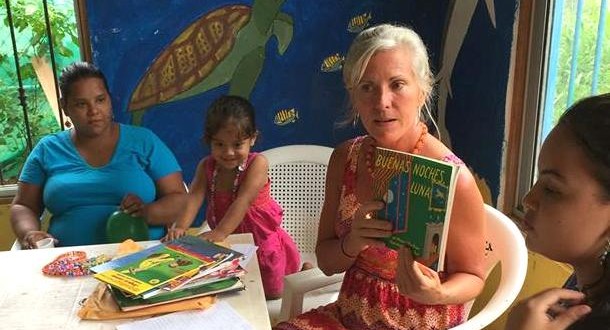Classroom teachers understand the importance of establishing a classroom library. As a teacher, I spent summer months collecting books, labeling them, and creating new categories to add books to my library. At that time, however, I didn’t have access to apps or to a mobile device to make the process more time efficient and productive. Today, classroom teachers, after-school programs, and anyone with a collection of books can easily use a cell phone or tablet, laptop or computer, and apps to make a book inventory, create a library, and establish a checkout system for parents and children. In this blog, I describe how I used a cell phone and laptop to create a library for children living and learning without books. I also offer Internet sites to extend access to books beyond a classroom library.
Using apps and mobile devices
Recently, I helped establish the first library in Uvita, Costa Rica, four hours south of San José on the Pacific Coast in a primary rainforest. Children’s books were not available in the community, and libraries were not in the schools. Through donations of Spanish and English children’s books brought to Uvita from the United States by volunteers, we established a library in Forjando Alas Kids’ Club, an after-school center for K–5 grade children. Within one afternoon, we easily made an inventory of 490 children’s books using a free app downloaded from Booksource Classroom Organizer to a smartphone. To do so, we held the phone over the book’s ISBN before touching the “Scan” button, which brings up book information on the phone. Next, we tapped “Add to Library” and the information entered onto the app’s spreadsheet.
 We then opened Booksource on the laptop, entered the Teacher Page, and used the “My Library” option to edit and personalize the spreadsheet columns. Last, we used the “Student” option to add names of children at the center who would check out the books from the library. In addition, we provided each child with his or her own special library card and created ways to motivate the children to read books through book talks and reading incentive charts. We also modeled how to care for the books before assigning children to librarian roles. Further, we offered workshops with teachers and parents on important ways to read books with children.
We then opened Booksource on the laptop, entered the Teacher Page, and used the “My Library” option to edit and personalize the spreadsheet columns. Last, we used the “Student” option to add names of children at the center who would check out the books from the library. In addition, we provided each child with his or her own special library card and created ways to motivate the children to read books through book talks and reading incentive charts. We also modeled how to care for the books before assigning children to librarian roles. Further, we offered workshops with teachers and parents on important ways to read books with children.
The checkout process was even easier. Again using the Booksource app on the smartphone, we tapped on the “Check Out” button, scrolled to the child’s name, and touched the scan button again to enter the child’s selected book’s ISBN, which displayed on the spreadsheet. After a few quick taps on the app, children were taking books home to share with family and friends. A similar process was followed to check books back into the library. When parents downloaded the app to their cell phones, the checkout system become even simpler, freeing teachers from checking out books. The teachers needed only to open Booksource on their laptop to monitor the checkout status of books found on the “My Library” option. Any educator can follow these easy steps to make an inventory of their classroom libraries and to create an efficient checkout system for parents and students.
Extending the library with online books and resources
We also extended access to children’s books beyond the Forjando Alas library by offering online sites that opened on tablets and cell phones. Any educator working with children, especially with Spanish-speaking children and English learners, will find these sites useful to extend access to books beyond the classroom or after-school learning environment.
- We Give Books offers books and filters to select titles by age range, genre, author, and so forth. Most books are available in English with a limited amount available in Spanish.
- Bookbox includes YouTube animated books written in a variety of languages. Text highlights when read.
- StoryPlace offers animated preschool stories arranged by theme in English and Spanish. Site includes activities, videos, and reading lists that accompany each book. Adobe Flash Player is required.
- Unite for Literacy offers beginning reader fiction and nonfiction books with narration in English and other languages.
- Starfall includes beginning stories and activities. Children click on an icon that highlights narrated text. Great selections that reinforce sight word recognition and fluency.
- 123TeachMe offers games, phonics and vocabulary activities, and music and short story videos in several languages.
- Curious George is a PBS Kids site that offers games, video clips, and activities in Spanish. Adobe Flash Player is required.
- Pumarosa offers audio translations for English and Spanish terms, common phrases, and various vocabulary words.
- Dual Immersion Spanish Resources offers a wealth of resources to print, apps, e-books, and more.
To support Forjando Alas contact KidsUniting.
Dr. Tammy Ryan, Associate Professor of Reading Education in the School of Education at Jacksonville University, is happy to help others establish libraries as well. She can be reached at tryan2@ju.edu. This article is part of a series from the Technology in Literacy Education Special Interest Group (TILE-SIG).
 Wave Magazine Online Jacksonville University News Hub
Wave Magazine Online Jacksonville University News Hub